"8-Step to Install Office 2007 Successfully"
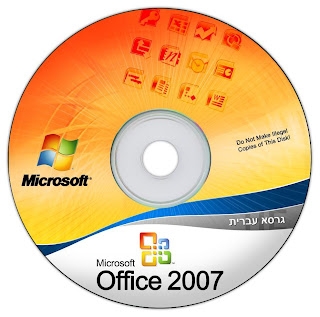
1. Before start to install Office 2007, write down the product key shown on the top of the CD in a paper.
2. Insert the Microsoft Office 2007 Installation CD/DVD into your computer CD/DVD-ROM drive. After a few seconds, the Office 2007 setup screen will appear.
3. You will be first prompted for the Office 2007 Product Key. Type in the 25-character product key correctly (Hyphens are added automatically).Click the Continue button.
4. The next screen displays the Microsoft Software License Terms. Read it and click the checkbox by "I accept the terms of this agreement." Then click on the Continue button.
5. The next screen displays the installation options for Office 2007. You have two options to choose: Install Now and Customize. Click "Install Now" button.
6. This will install Microsoft Office 2007 Enterprise. During the installation process, a progress bar is display showing that Office 2007 is currently being installed on your computer and it takes some time to complete.
7. The next screen will show that Office 2007 is successfully installed. You will have the option to "Go to Office Online" or just "Close" the screen.
8. Just click the Close button to complete the installation.















0 comments:
Post a Comment